News
Touchscreen Display Module: A Complete FAQ Guide
touchscreen Display Modules: A Complete FAQ Guide
touchscreen display module are essential components in a wide range of devices—from smartphones and tablets to industrial machinery and home automation systems. They provide an intuitive interface for users to interact with devices, enhancing usability and functionality. This guide answers common questions about touchscreen display modules to help you understand their functions, applications, and selection criteria.
What Is a touchscreen Display Module?
A touchscreen display module combines a display panel with a touch-sensitive overlay, allowing users to interact with the device via touch gestures. These modules come in various sizes and types, making them suitable for applications ranging from consumer electronics to industrial equipment.
What Are the Different Types of Touch Technologies?
Resistive touchscreens
-
Function: Registers touch through pressure applied to the screen.
-
Advantages: Works with any object (e.g., gloves, styluses); cost-effective.
-
Disadvantages: Lower clarity and responsiveness compared to other technologies; prone to wear and tear.
Capacitive touchscreen
-
Function: Detects touch using the electrical properties of the human body.
-
Advantages: High sensitivity and image clarity; supports multi-touch gestures.
-
Disadvantages: Requires direct skin contact or a capacitive stylus; more expensive than resistive screens.
Infrared touchscreen
-
Function: Uses a grid of infrared beams to detect touch points.
-
Advantages: High durability and transparency; can detect any object.
-
Disadvantages: Can be affected by dust and contaminants; higher cost.
Surface Acoustic Wave (SAW)
-
Function: Uses ultrasonic waves across the screen surface to detect touch.
-
Advantages: Excellent image clarity and durability.
-
Disadvantages: Susceptible to dirt and foreign particles; relatively costly.
What Key Features Should Be Considered When Choosing a touchscreen Module?
Size and Resolution
Choose a size that fits your application needs. Higher resolution provides clearer and sharper images—especially important for detailed tasks and media content.
Touch Points
Determine whether you need single-touch or multi-touch capabilities. Multi-touch enables more complex gestures and interactions.
Durability and Weather Resistance
For industrial or outdoor use, select a module with rugged construction, scratch-resistant glass, and waterproof features.
Viewing Angle and Brightness
Ensure the display offers wide viewing angles and sufficient brightness for your environment, especially in high ambient light conditions.
Interface and Connectivity
Check supported interfaces (e.g., HDMI, USB, I2C) to ensure compatibility with your system.
Power Consumption
Consider the power requirements, especially for battery-powered devices, to ensure efficient energy use.
How Do You Calibrate a touchscreen Display Module?
Calibration ensures accurate touch detection. Here’s a general process:
-
Access Calibration Tool: Most touchscreen modules include a calibration utility or software.
-
Follow On-Screen Instructions: Touch specific points on the screen as prompted to align the touch sensor with the display.
-
Save Settings: Once calibration is complete, save the settings to maintain accuracy.
How to Maintain and Clean a touchscreen Display Module?
-
Routine Cleaning: Use a soft, lint-free cloth. For stubborn stains, slightly dampen the cloth with water or a mild cleaning solution.
-
Avoid Abrasive Cleaners: Do not use harsh chemicals or abrasive materials to prevent damage.
-
Prevent Contamination: Keep the screen clean and free of dust, dirt, and liquids, which can affect touch sensitivity and performance.
Can touchscreen Modules Be Used in Extreme Environments?
Yes. Many touchscreen modules are designed for harsh conditions, including extreme temperatures, humidity, and frequent usage. Look for industrial-grade modules with specific environmental ratings and protection features.
What Are the Common Applications of touchscreen Display Modules?
-
Consumer Electronics: Smartphones, tablets, and smartwatches.
-
Industrial Control: Machine interfaces, control panels, and automation systems.
-
Retail and Hospitality: POS systems, self-service kiosks, and interactive displays.
-
Medical Devices: Patient monitoring systems, diagnostic equipment, and health check stations.
-
Home Automation: Smart home control panels and security systems.
Conclusion
touchscreen display module are versatile components that enhance the interactivity and functionality of various devices. By understanding the different touch technologies, key features, and maintenance requirements, you can choose the right touchscreen display module for your application. Whether for consumer electronics, industrial environments, or specialized applications, selecting the appropriate touchscreen module ensures optimal performance and user experience.
Ready to Build Your Outdoor Display Solution?
Get in touch with us at sales@szdingtouch.com. Our expert engineers will help you design a cost-effective, tailored solution to meet your project’s exact specifications.
DINGTouch :Committed to continuous innovation and improvement of product quality to meet customers' high requirements and expectations.
DINGTouch is a manufacturer that provides high quality touch screen panels. Focus on the design, manufacturing and sales of touch screen panels, and are committed to providing customized solutions that satisfy customers.
DINGTouch: In the process of customizing touch screen panels, we focus on close cooperation and communication with customers. Understanding customers' needs and providing customized solutions will meet customers' individual needs. The company's products are favored by customers for their high quality and reliability, and provide them with the best touchscreen panel solutions.
DINGTouch :Committed to continuous innovation and improvement of product quality to meet customers' high requirements and expectations.
DINGTouch is a manufacturer that provides high quality touch screen panels. Focus on the design, manufacturing and sales of touch screen panels, and are committed to providing customized solutions that satisfy customers.
DINGTouch: In the process of customizing touch screen panels, we focus on close cooperation and communication with customers. Understanding customers' needs and providing customized solutions will meet customers' individual needs. The company's products are favored by customers for their high quality and reliability, and provide them with the best touchscreen panel solutions.
At DINGTOUCH, we are the world's leading touchscreen manufacturer, helping businesses around the world take advantage of this exciting technology. For more information, please visit the home page now.
Find the DINGTouch technical team to achieve the success of your company's new project.
DINGTouch is a company specializing in the R&D and production of touch screen technology, headquartered in Shenzhen, China. As a professional touch screen supplier, DINGTouch is committed to providing high-quality, stable and reliable touch screen products to meet the diverse needs of customers. We continue to carry out technological innovation and product optimization to ensure that its touch screen products have good sensitivity, accuracy and durability.
In addition to the products themselves, we also focus on cooperation and communication with customers, and are committed to providing customized solutions and excellent after-sales services. Through continuous efforts to improve product quality and customer satisfaction, we have established a good reputation in the touchscreen industry and won widespread market recognition.
In addition to the products themselves, we also focus on cooperation and communication with customers, and are committed to providing customized solutions and excellent after-sales services. Through continuous efforts to improve product quality and customer satisfaction, we have established a good reputation in the touchscreen industry and won widespread market recognition.
What DINGTOUCH can do:
• PCAP maximum size 65”
• Multi-touch (Touch screen can be customized to your needs.)
• Optical bonding service/air bonding
• LCD interface: HDMI/RGB/MIPI/LVDS/EDP, etc.
• PCAP interface: IIC/USB interface
• CTP can customize the cover glass surface treatment process AG (anti-glare), AR (anti-reflection), AF (anti-fingerprint), waterproof, and glove touch
• Supports 0.55 mm-12 mm coverslip touch.
• Support operating temperature: -40℃-90℃.
Dingtouch Industrial Capacitive Touch Screen Manufacturer
In conclusion, Dingtouch as a professional touch screen manufacturer with more than 10 years touch screen experience.We have many capacitive touch screen. Such as5 inch touch screen,7 inch touch screen,10.1inch touch screen,15 inch touch screen,15.6 inch touch screen,17 inch touch screen,18.5 inch touch screen,19 inch touch screen,21.5 inch touch screen,32 inch touch screen, However, we also welcome to customize your own touch screen . Contact our team today to learn what capacitive touch screen are best for our retail business needs.
Contact us NOW! sales@szdingtouch.com
CATEGORIES
CONTACT US
Contact: Dingtouch
Phone: +8615815536116
Tel: +8615815536116
Email: sales@szdingtouch.com
Add: Building A, Bailu Plaza, No. 48, Gonghe Industrial Road, Gongle Community, Xixiang Street, Baoan District, Shenzhen,China. 518126

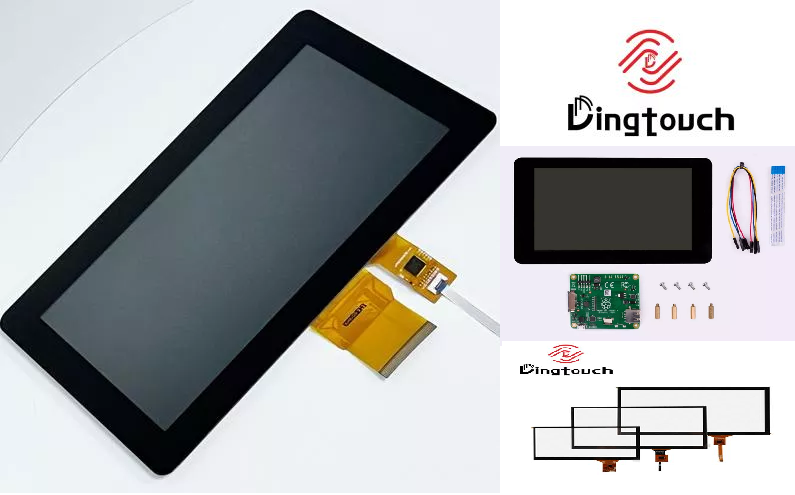
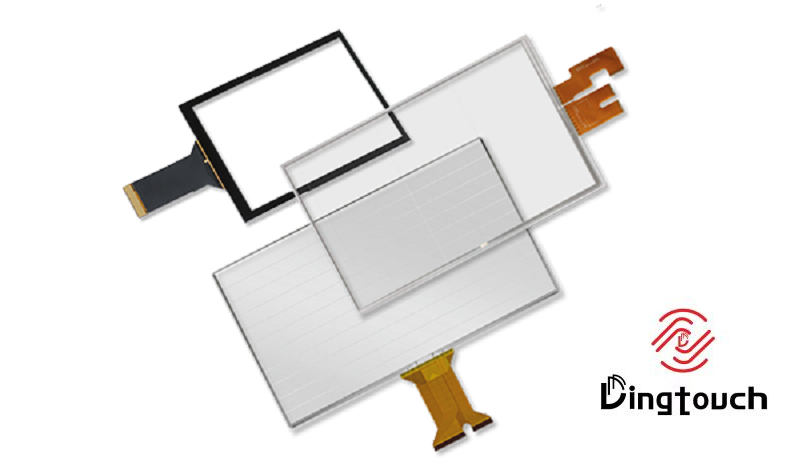

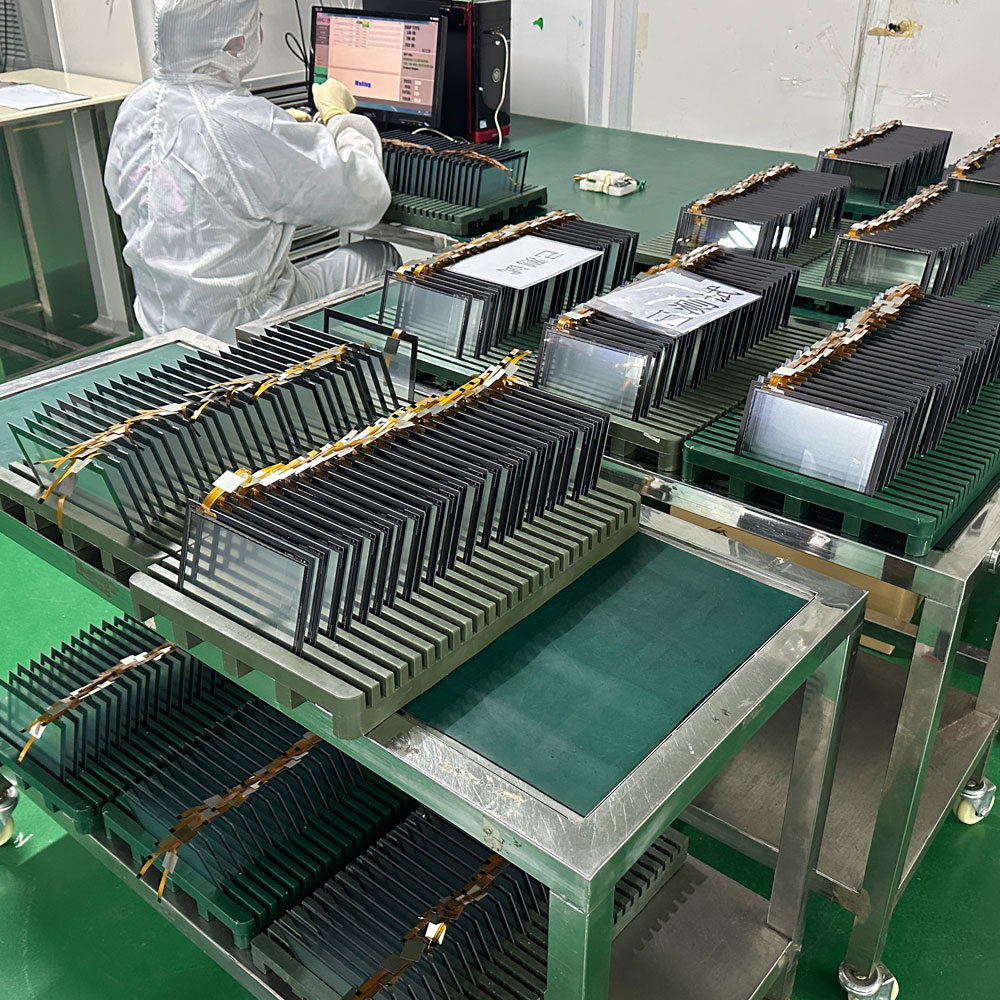
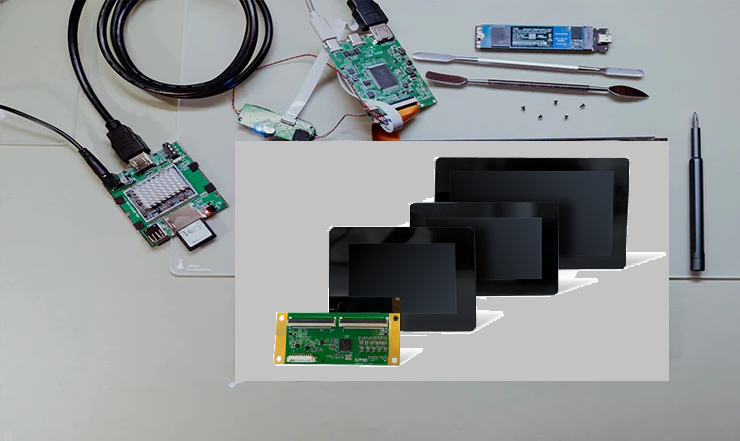
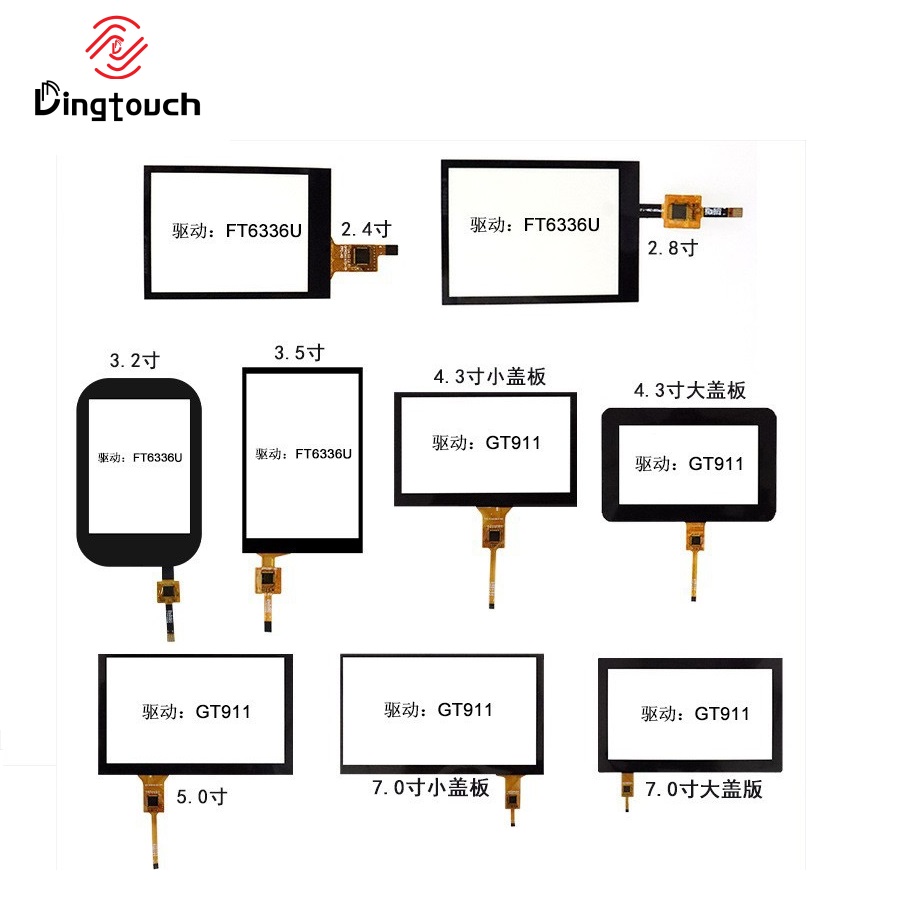

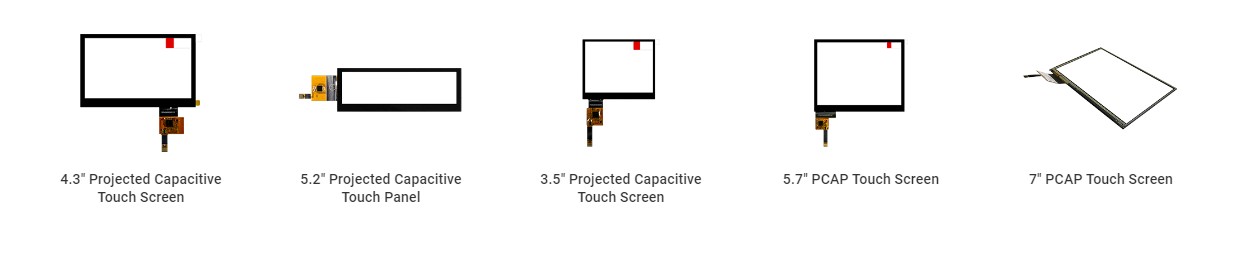


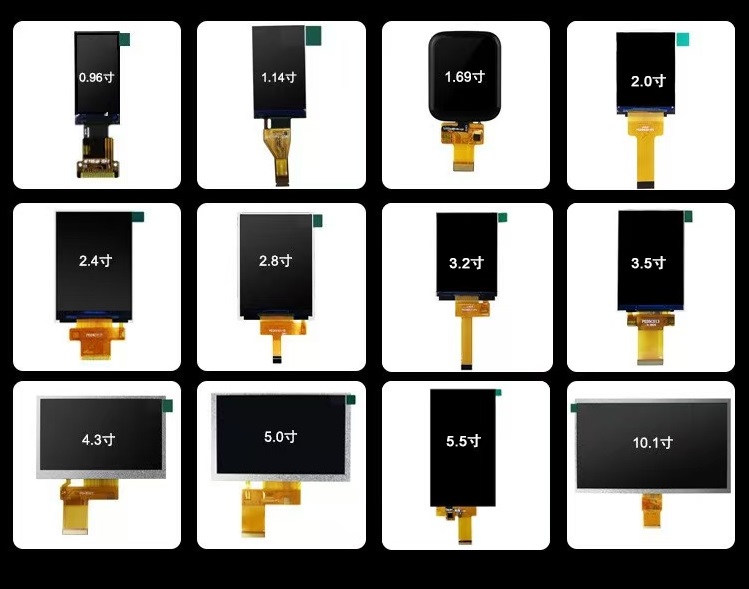





 Dingtouch
Dingtouch