News
Multi-touch Screen Can Recognize Finger Position
Multi-touch Screen Can Recognize Finger Position
Multi-touch screen that can recognize the position of the finger. That is, there is no "ghost point" phenomenon. Multi-touch recognition position can be applied to the detection of any touch gesture. It can detect the simultaneous touch of 10 fingers of both hands. Also allows other non-finger touch forms. For example, palms, faces, fists, etc., or even gloves. It is the most user-friendly way of man-machine interface. However,it is very suitable for applications where multiple fingers are operated at the same time, such as game control.
Self-capacitance
The scanning method of the multi-touch screen is to scan and detect the intersection of each row and each column separately. The number of scans is the product of the number of rows and the number of columns. For example, a touch screen composed of 10 row lines and 15 column lines. Using the axis coordinate method of Multi-Touch-Gesture, the number of scans required is 25 times. The multi-touch location recognition method requires 150 times. Multi-Touch All-Point is based on the detection method of mutual capacitance, not self-capacitance. The self-capacitance detects the change of the capacitance (that is, the parasitic capacitance Cp) of each sensing unit. The parasitic capacitance will increase when there is a finger, so it is judged that there is a touch.
Mutual Capacitance
The mutual capacitance is to detect the change of the mutual capacitance (that is, the coupling capacitance Cm) at the intersection of the rows and columns. When the rows and columns cross, mutual capacitance will be generated between the rows and columns. (Including the fringe capacitance between the row and column sensing units. And the coupling capacitance generated at the intersection of rows and columns). When there is a finger, the mutual capacitance will decrease and the presence of a touch can be judged. Moreover,it can judge accurate the position of each touch point .
Single Touch Screen
The single-point capacitive touch screen uses only a single layer of ITO. When a finger touches the surface of the screen, it will transfer a certain amount of electric charge to the human body. In order to recover these charge losses, charge is replenished from the four corners of the screen. The amount of charge supplemented in each direction is proportional to the distance of the touch point. Therefore, it can calculate the position of the touch point from this. The single-point capacitive touch screen can only judge one touch point at a time. If there have more than two touch points at the same time, it will not be able to respond correctly.
Multi Touch Screen
There have two aspects of work for the task of multi-touch. One is to collect multiple points at the same time. The another one is to judge the meaning of each signal.we call it the gesture recognition. Compared with touch screen technology that can only accept single-point input, multi-point touch screen technology allows users to simultaneously touch the screen in multiple places. In order to be able to stretch and rotate web pages or pictures.
Dingtouch Smart Touch Screens Manufacturer
In conclusion, Dingtouch as a professional touch screen manufacturer with more than 10 years touch screen experience.We have many capacitive touch screen .Such as 5 inch touch screen, 7 inch touch screen,10.1 inch touch screen,15 inch touch screen,15.6 inch touch screen,17 inch touch screen,18.5 inch touch screen,19 inch touch screen,21.5 inch touch screen , 32 inch touch screen, However, we also welcome to customize your own touch screen . Contact our team today to lean what capacitive touch screen are best for our retail business needs. Contact us NOW! sales@szdingtouch.com
CATEGORIES
CONTACT US
Contact: Dingtouch
Phone: +8615815536116
Tel: +8615815536116
Email: sales@szdingtouch.com
Add: Building A, Bailu Plaza, No. 48, Gonghe Industrial Road, Gongle Community, Xixiang Street, Baoan District, Shenzhen,China. 518126
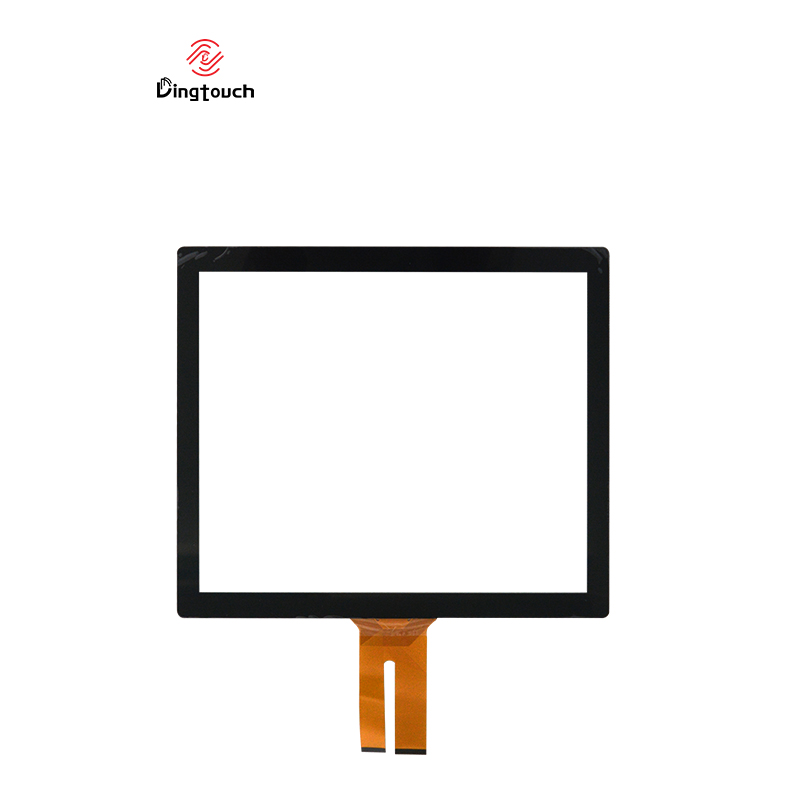
 Dingtouch
Dingtouch