News
Why can't the touch screen be operated after being sprayed with water?
The full name of a capacitive touch screen is a projected capacitive touch panel, which is divided into self-capacitance and mutual capacitance. The general working principle is as follows (left self-capacitance, right mutual-capacitance):
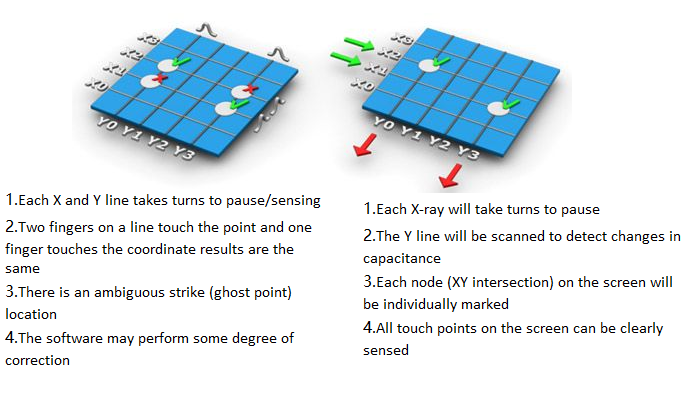
If it is a self-capacitive touch screen, the effect of water droplets and finger touches are the same, both of which increase the capacitance, so the place with water droplets is equivalent to finger touch. If it is a mutual capacitance screen, the touch of the finger makes the capacitance smaller, and the water droplet makes the capacitance larger. The direction of the capacitance change caused by the two is opposite. When there is water, touch the touch screen with your finger, because the signal generated by the finger changes The signal changes in the opposite direction relative to water is much larger, so the finger touch on the touch screen with water droplets will not be affected too much, but when the water droplets are wiped off, it will cause false triggers. In many cases, such false triggers are not. It is easy to return to normal, because the shifted basic line value is not easy to be updated and restored to the normal basic line value. The false trigger will last a long time, and even need to reset and restart the touch screen system. The multi-touch screen can be waterproofed by alternate scanning technology. The water droplets produce different behaviors on the mutual capacitance screen and the self-capacitance screen. The water droplets on the self-capacitance screen cause the AD conversion value to change in the same direction as the AD conversion value when the finger is touched. , And the water droplet on the mutual capacitance screen causes the AD conversion value to change in the opposite direction of the AD conversion value when the finger is touched. This feature itself provides us with an effective method to distinguish the water droplets on the capacitive touch screen. But it requires the touch screen system to implement not only mutual capacitance scanning but also self-capacitance scanning on the same capacitive touch screen. Through alternate scanning, the signal generated by the water droplet is detected in the signal change caused by various factors. Once the signal generated by the water drop is detected, the basic line value will remain unchanged until the water is wiped off, the basic line value will be updated according to the previous rules.
Either way, the sensing of the touch point is based on the collection of capacitance signals. The salt in the water + hand sweat becomes a conductor, which will expand the originally small area of the skin into a conductive surface, and the large-area equipotential signal will trigger many intersections of X and Y at the same time, making the system overwhelmed and directly strike. Relatively speaking, the self-capacitance algorithm is easy to deal with this problem (in short, it automatically ignores the capacitance caused by water), and it will be more resistant. However, self-capacitance can only be used as two virtual points. Nowadays, mobile phones have a mutual capacitance of at least 5 points. For mutual capacitance, the contact response generally does not include the reference of the signal strength value, and the problem of water droplets will be more obvious. Now mobile phones that can be operated with water basically enhance the accuracy of signal processing and use a higher refresh frequency, so that they can distinguish small signal changes. In this way, even if the conductive surface is formed with water, there will still be a slight signal difference in the position of the finger in the conductive surface when the hand is tapped to determine the touch position.
CATEGORIES
CONTACT US
Contact: Dingtouch
Phone: +8615815536116
Tel: +8615815536116
Email: sales@szdingtouch.com
Add: Building A, Bailu Plaza, No. 48, Gonghe Industrial Road, Gongle Community, Xixiang Street, Baoan District, Shenzhen,China. 518126
 Dingtouch
Dingtouch