News
Laboratory equipment touch screen
Touch screens for laboratory equipment
Laboratory equipment touch screen is an interactive interface used in scientific laboratories and research institutions to control and monitor various experimental equipment. Here are some of the features and functions that lab equipment touch screens may have:1. Experimental parameter control: Allows users to adjust the parameters of experimental equipment, such as temperature, pressure, time, etc., through the touch screen to meet experimental needs.
2. Data monitoring and recording: Provides a real-time data monitoring interface, displays various parameters and data during the experiment, and supports data recording to facilitate subsequent analysis and reporting.
3. Experimental program selection: It has an intuitive experimental program selection interface, allowing users to easily switch between different experimental programs and configurations.
4. Alarm and safety functions: Integrated alarm system. When the experimental equipment is abnormal or exceeds the set range, the touch screen can issue an alarm in time and display relevant safety prompts.
5. User rights management: Supports multi-level user rights management to ensure that only authorized personnel can perform key experimental equipment operations and improve laboratory security.
Equipment maintenance and diagnosis: Provide equipment maintenance and diagnosis functions, including equipment health status display, maintenance prompts and self-test functions to ensure the normal operation of the equipment.
6. Experimental data analysis: Supports real-time analysis and chart display of experimental data to help researchers better understand experimental results.
7. Multi-device integration: For multiple devices in the laboratory, the touch screen can be designed to be able to integrate and control multiple devices to improve the overall efficiency of the laboratory equipment.
8. Flexible interface design: The interface design of the touch screen should be flexible to adapt to the operation and control needs of different experimental equipment, and at the same time be easy for users to understand and operate.
9. Remote control: For some experimental equipment that requires remote monitoring and operation, the touch screen can support remote control functions to improve the flexibility and convenience of experiments.
The design of the touch screen of laboratory equipment should take into account the particularity of the experimental environment, such as possible chemical splashes, humidity changes and other factors. Therefore, the touch screen usually needs to have waterproof and corrosion resistance to ensure reliable operation under laboratory conditions.
DINGTOUCH: With more than 10 years of touch screen R&D technology, manufacturing experience, rich touch product lines and fast private customization functions, it provides perfect one-stop service for customer products. Contact us today to explore the endless possibilities of DingTouch touch screens.
Dingtouch Industrial Capacitive Touch Screen Manufacturer
In conclusion, Dingtouch as a professional touch screen manufacturer with more than 10 years touch screen experience.We have many capacitive touch screen. Such as5 inch touch screen,7 inch touch screen,10.1inch touch screen,15 inch touch screen,15.6 inch touch screen,17 inch touch screen,18.5 inch touch screen,19 inch touch screen,21.5 inch touch screen,32 inch touch screen, However, we also welcome to customize your own touch screen . Contact our team today to learn what capacitive touch screen are best for our retail business needs. Contact us NOW! sales@szdingtouch.com

CATEGORIES
CONTACT US
Contact: Dingtouch
Phone: +8615815536116
Tel: +8615815536116
Email: sales@szdingtouch.com
Add: Building A, Bailu Plaza, No. 48, Gonghe Industrial Road, Gongle Community, Xixiang Street, Baoan District, Shenzhen,China. 518126

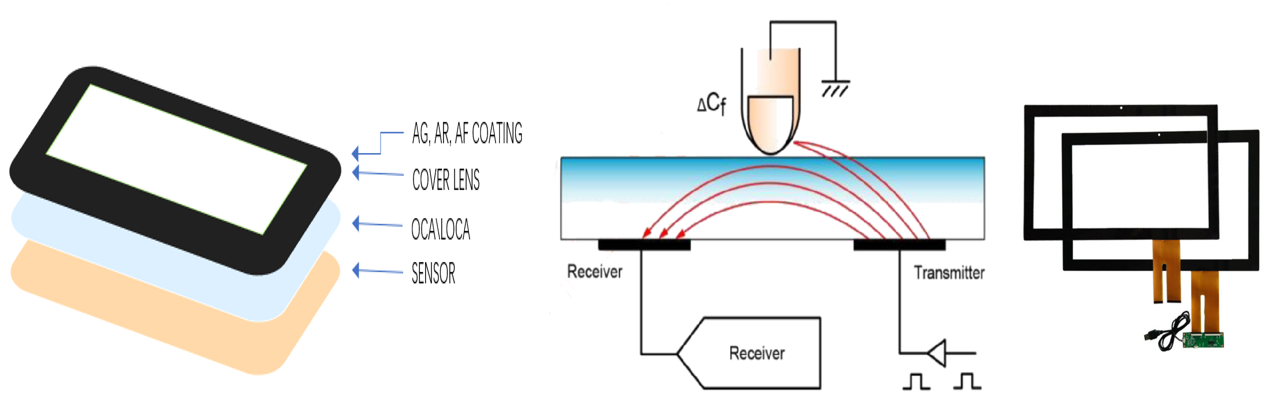
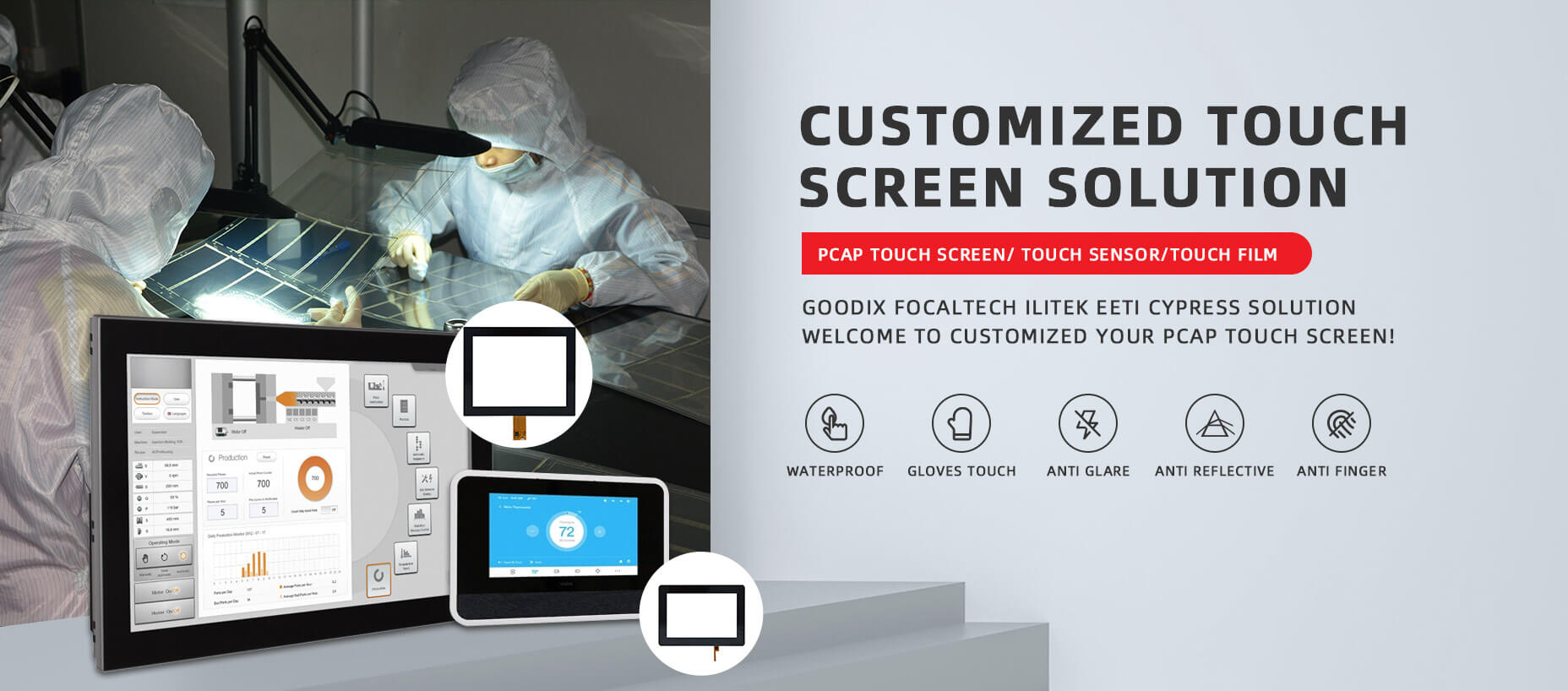

 Dingtouch
Dingtouch